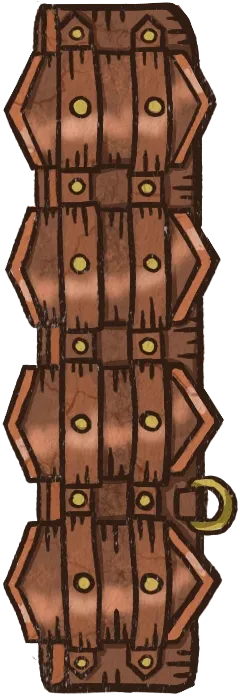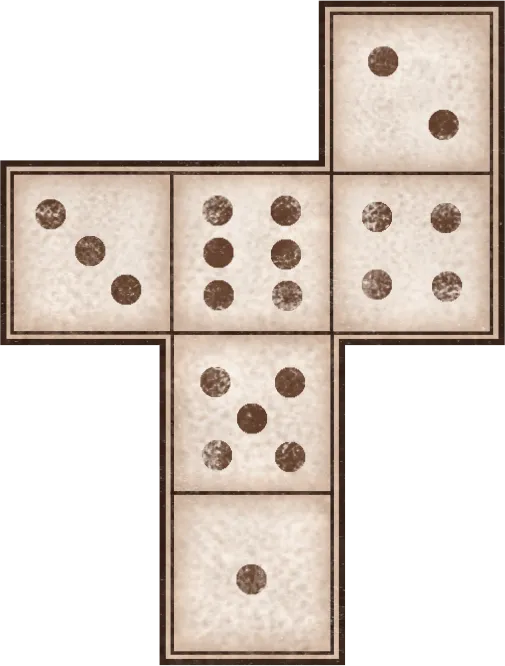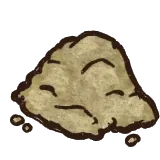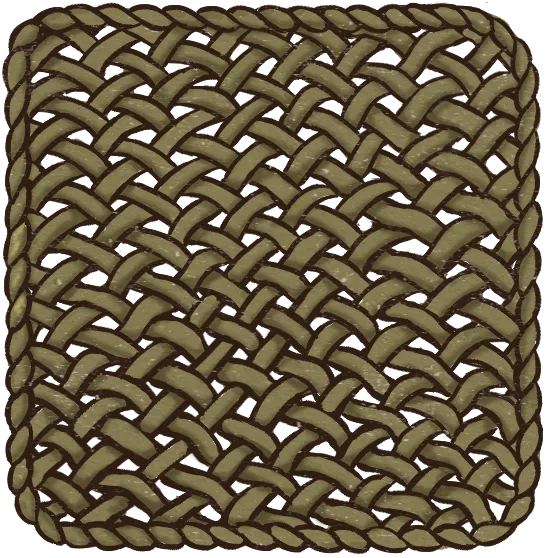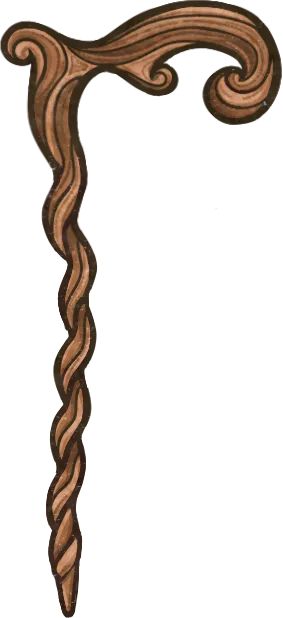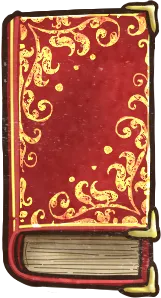Create and Share the Best Builds for Backpack Battles
Welcome to BPB Builds – the ultimate Backpack Battles builds resource. Use our intuitive drag-and-drop interface to create and customize unique builds. Discover top strategies, explore community meta builds, and share your own to dominate the game.
Most recent Builds
Why BPB Builds?
Intuitive Interface
 Easily create and customize builds using our drag-and-drop system.
Easily create and customize builds using our drag-and-drop system.Active Community
 Exchange strategies and enhance your skills with other players.
Exchange strategies and enhance your skills with other players.Regular Updates
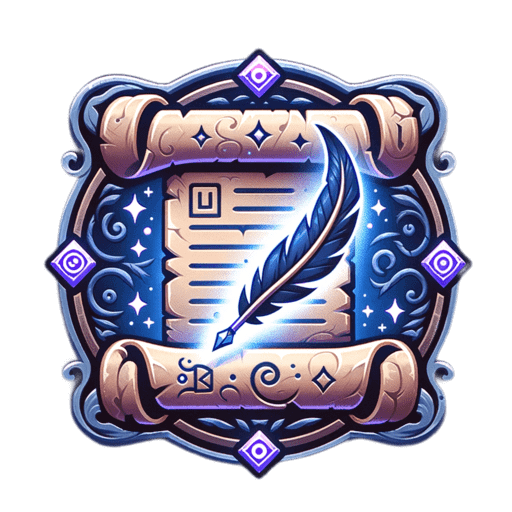 We continuously update our database and add new features.
We continuously update our database and add new features.